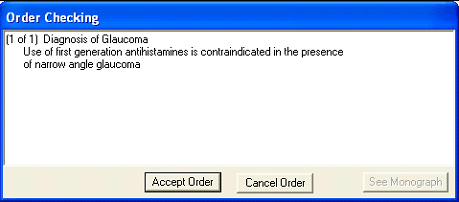
CPRS enables sites to create their own order checks based on the Clinical Reminders features. Sites will define a group of orderable items for which certain rules apply. If the rules apply to the situation, the site can define text that will display in the order check window. Sites can also set the order check to require an override.
Setting Up Clinical Reminder Order Checks
Clinical Reminder order checks are defined at the site by those who normally work on the Clinical Reminders package. The set-up of a Clinical Reminders Order Check consists of two parts:
· This dialog prompts the user to insert the smart card so that they can proceed. Creating a group of orderable items to which the rules should apply.
· Creating the rules that will be applied to the orderable item when accepting an order in CPRS. It will be possible to have the same orderable item in multiple groups. Each rule assigned to the different groups will be evaluated when placing the orderable item in CPRS. The order check groups and the rule will be stored in the Reminder Order Check file.
Rules can either be defined to run against a reminder term or a reminder definition. A reminder term is beneficial when the request is to evaluate the presence of specific data (See Example #1). A reminder definition is beneficial if you need the full functionality of a reminder definition to determine if the rule should show in the order check form (See Example #2). The user setting up the Clinical Reminder order check can define only one or the other.
Note: Sites should evaluate all requests to create a Clinical Reminder Order Check to determine the importance of adding it. The more reminders that are used in an order check, the more they could affect the performance of the order check system.
Example #1
Problem: An order check is needed for the interaction between timolol ophthalmic (used to treat glaucoma) and over-the-counter (OTC) antihistamines (which should not be used in the more rare narrow angle glaucoma).
Setup:
1. Create a reminder term that looks for the presence of a diagnosis of narrow angle glaucoma. (May need to look at multiple files depending on your site practice)
2. Create an Orderable Item Group that contains all orderable items for any OTC Antihistamines.
3. Create a Rule that contains the term created in step 1.
4. Set the rule to trigger the order check if the reminder term is evaluated at True.
5. Create the text that should appear in the order check window.
Example of the Output in CPRS
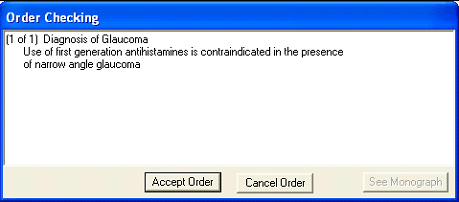
This is an example of a Clinical Reminders order check.
Description of solution: A reminder term was used in the setup because the presence of Glaucoma was all that is needed to determine if the rule should trigger an order check. In the screen shot above, the text "Diagnosis of Glaucoma" was defined in the Display Name field. The rest of the text was defined in the Order Check Text field.
Example #2
Problem: Order Check is needed when ordering Glyburide for patients age 65 or greater and serum Cr 2.0 or greater.
Setup:
1. Create a reminder definition that is applicable to the patient if the patient age is 65 or greater and the patient has a CR serum 2.0 or greater.
2. Create an Orderable Item Group that contains all orderable items for the Glyburide.
3. Create a Rule that contains the definition created in step 1.
4. Set the rule to trigger the order check if the reminder definition is applicable to the patient.
5. Create the text that should appear in the order check window. Set the order text to display the finding output in the order check text.
Example of the output in CPRS
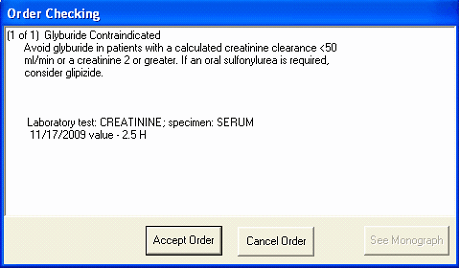
This is an example of a Clinical Reminders order checks that uses a rule and contains part of the definition.
Description of solution: We needed a reminder definition to match patients older than 64 who had a lab test with the results greater than 2. In this example we set the rule up to display both the order check text and the definition evaluation text. The text "Glyburide Contraindicated" is the display name. The text "Avoid glyburide in patients with a calculated creatinine clearance < 50 ml/min or a creating 2 or greater. If an oral sulfonylurea is required, consider glipizide" is defined by the site. The rest of the text is returned from the reminder definition evaluation.
Enabling Users to See the Reminders Order Checks
Clinical Reminder Order checks are defined with a testing field. If the order check is being tested, the Clinical Application Coordinator (CAC) or similar person sets this field in the Clinical Reminders order check definition to True. Then, only users who have the Clinical Reminder Test order check set to Yes will receive the order check--allowing a small number of users to test the order check before it is enabled for all users in the facility.
Related topics
Ordering Inpatient Medications (Simple Dose)
Ordering Inpatient Medications (Complex Dose)
Ordering Outpatient Medications (Simple Dose)
Ordering Outpatient Medications (Complex Dose)
Ordering Radiology and Imaging Procedures